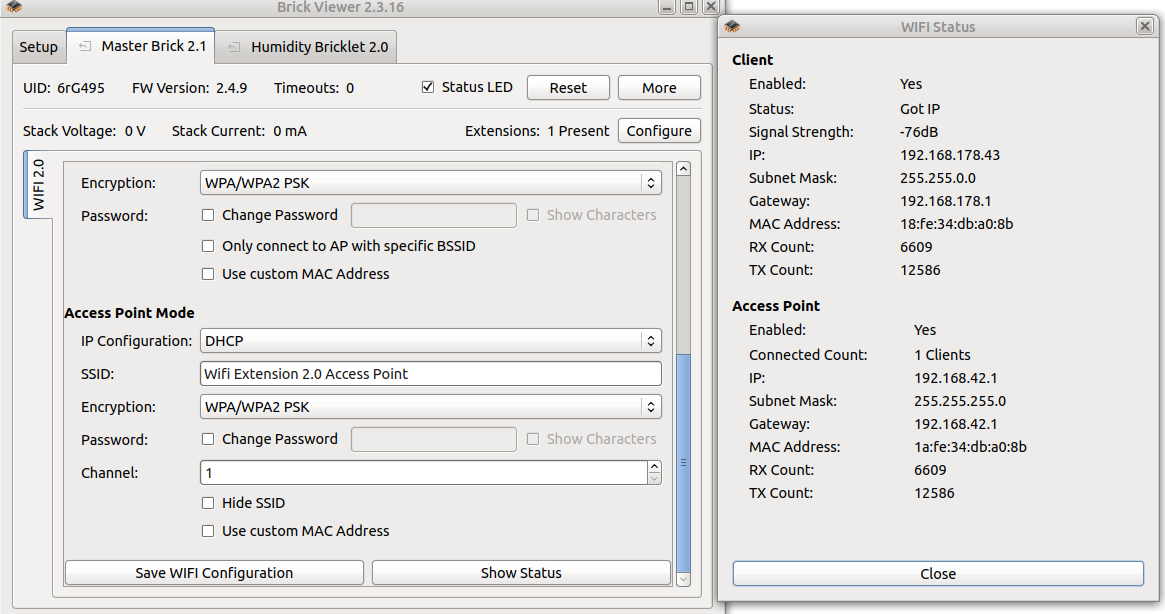-
Gesamte Inhalte
3.615 -
Benutzer seit
-
Letzter Besuch
-
Tagessiege
61
Alle erstellten Inhalte von borg
-

Sensor data logging error when connecting through WIFI extension
Thema antwortete auf borgs wengzh in: General Discussion
Unfortunately i can't reproduce the problem. Attached you can find the log of the logger and a screenshot of the WIFI Extension configuration that i used. logger_data_1540456173.csv -
Um das nochmal zusammenzufassen: Wenn das Problem auftritt, ist das Bricklet ansprechbar, die Getter-Funktionen funktionieren, aber es gibt nicht den richtigen Wert aus. Das Problem tritt nur auf wenn das Bricklet an einem Master Brick angeschlossen ist welches auf einem RED Brick steckt. Richtig? Wenn das Problem auftritt kannst du deinen PC per USB mit dem RED Brick verbinden und Einstellungen im Brick Viewer werden auch nicht übernommen? Ich bin da ein wenig ratlos, hab da keine gute technische Erklärung für. Die Firmwares sind alle aktuell? Welche Version hat das RED Brick Image? Zum Testen könnten wir dir auch ein Industrial Analog Out 2.0 schicken um zu sehen ob das einen Unterschied macht.
-

Sensor data logging error when connecting through WIFI extension
Thema antwortete auf borgs wengzh in: General Discussion
Thank you for the drawing, very nice . I will have to try to reproduce this. I wrote it on my TODO list, will probably be able to do it on Thursday. -
You need to add a Master Brick.
-

Sensor data logging error when connecting through WIFI extension
Thema antwortete auf borgs wengzh in: General Discussion
You can use the USB cable to power it, but you can't open the Brick Viewer or run another program on you PC that uses the USB connection. The Brick internally does a routing of the messages (routing to WIFI or USB or into the stack etc). It can't route to two outgoing connections. So if you communicate through USB and through WIFI, this may cause this problem. -

RS485 Bricklet Lazarus-API RS485.write(...
Thema antwortete auf borgs NoCee in: Software, Programmierung und externe Tools
Bei 1200 baud kannst du Problemlos die Daten Buchstabe für Buchstabe bekommen (auch per USB). Da bin ich zuversichtlich das du die Master-Anfragen vor den Slave-Antworten siehst. -
Sehr komisch. Das Industrial Analog Out Bricklet weiß ja nicht das es am RED Brick angeschlossen ist, daher kann ich mir nicht erklären warum es da einen Unterschied gibt. Wie wird der Stapel mit Strom versorgt? Der Stapel mit RED Brick braucht ja mehr Strom als ohne, vielleicht sinkt die Spannung gerade so tief dass der DAC auf dem Industrial Analog Out Bricklet damit nicht mehr klar kommt?
-

RS485 Bricklet Lazarus-API RS485.write(...
Thema antwortete auf borgs NoCee in: Software, Programmierung und externe Tools
Deine Frage ist ob die Nachrichten von zwei RS485 Bricklets immer in der gleichen Reihenfolge beim PC/RED Brick ankommen wie sie beim Bricklet eintreffen, richtig? Ich befürchte das muss nicht zwangsweise so sein. Die beiden Bricklets untereinander sind ja in dem Sinne nicht synchronisiert zueinander. Egal ob du einen RED Brick verwendest oder den Stapel am PC anschließt. -

Can Color Bricklet used as a light sensor
Thema antwortete auf borgs phoenix2 in: General Discussion
Yes, the get_illuminance function of the Color Bricklet returns the same unit (lux) as the Ambient Light Bricklet. -

Sensor data logging error when connecting through WIFI extension
Thema antwortete auf borgs wengzh in: General Discussion
Normally the timeout for a getter is set to 2.5 seconds, but in your log you get the timeout sometimes 2 times in 2 seconds. Do you use the logger in the Brick Viewer or do you have your own program? If the latter, can you post the code? -
Wir hatten bei dem Bricklet leider Qualitätsprobleme. Es kam immer wieder zu Ausfällen von einzelnen LEDs beim Kunden. Daher haben wir das Bricklet erstmal aus dem Programm genommen. Wir haben aktuell noch >100 Stück hier liegen, falls jemand ein Bricklet in einem Projekt benutzt und noch ein Ersatz dafür benötigt bitte per Email melden, wir können da noch etwas austauschen. Die WS2812B Chips sind einwandfrei angelötet und wurden mit dem Temperaturprofil des Herstellers durch den Reflow-Ofen geschoben. Soweit wir das überprüfen können lösen sich die Bonding-Wires im WS2812B welche die LEDs mit dem IC verbinden. Allerdings nicht sofort bei der Produktion oder bei den Tests bei uns, sondern erst beim Kunden. Wir sind uns aktuell nicht sicher wie wir da fortfahren sollen. Einfach nochmal produzieren und hoffen dass die neue Charge besser ist klingt ein bisschen riskant.
-
Wenn du dich in diesem Fehlerzustand den Brick Viewer aufmachst (falls das in diesem Aufbau möglich ist, eventuell RED Brick per USB am Laptop anschließen?) und dort versuchst das Industrial Analog Out zu steuern, klappt das dann? Wenn du get_voltage/get_current aufrufst, bekommst du den zuletzt gesetzten Wert oder den Wert der aktuell vom Bricklet ausgegeben wird zurück?
-

RS485 Bricklet Lazarus-API RS485.write(...
Thema antwortete auf borgs NoCee in: Software, Programmierung und externe Tools
Oh, da ist die Dokumentation in der Tat noch unfertig. Wird gefixt. Bei den neuen Bricklets gibt es "Streaming-Funktionen", diese sind nicht auf 64 Byte Größe beschränkt wie die normalen Funktionen, sondern können beliebige Datenmengen übertragen. Wenn du "Write" aufrufst mit einem char-Array der Größe 128 Byte (z.B.) ruft das intern 2x WriteLowLevel mit je 64 Byte auf. Die LowLevel-Funktionen kannst du ignorieren, die sind eigentlich nur für die interne Nutzung. Die Write/Read-Methoden verwenden ein char-Array und kein String, daher musst du ['t', 'e', 's', 't'] statt 'test' schreiben. Die Daten könnten ja auch Binärdaten sein mit Nullen dazwischen etc, dafür sind Strings nicht gut geeignet. Du kannst aber in deinem Programm mit Strings arbeiten und den String einfach in ein Array umwandeln bevor du die Write-Funktion aufrufst. -
Sieht soweit gut aus. Um welchen Servo handelt es sich denn und wie ist er angeschlossen?
-

Java: Interface für CoProzessor-Bricklets
Thema antwortete auf borgs Quantasy in: Software, Programmierung und externe Tools
Die Methoden werden halt genauso generiert wie alle anderen Methoden auch. Wenn du das angehen möchtest müsstest du die entsprechenden Methoden in der config als "CoProcessorDevice-Function" kennzeichnen und der Generator könnte dann das Interface so bauen. -

GPS 2.0 Uhrzeit mit IMU 2.0 Daten kombinieren
Thema antwortete auf borgs Willem in: Software, Programmierung und externe Tools
Ich bin mir nicht sicher ob ich deine Frage richtig verstehe. Du kannst ein Programm für das RED Brick schreiben welches sich Daten vom IMU Brick und GPS Bricklet holt und diese dann über ein RS232 Bricklet wieder ausgibt. Das gleiche Programm kannst du aber auch auf einem PC ausführen. -
16 new Bricklets Blog entry
-
16 neue Bricklets Blogeintrag
-
Firmware: Humidity Bricklet 2.0 2.0.3 Add support for SetSamplesPerSecond function Download: Humidity Bricklet 2.0
-
Firmware: Humidity Bricklet 2.0 2.0.3 Unterstützung für SetSamplesPerSecond-Funktion hinzugefügt Download: Humidity Bricklet 2.0
-

Humidity 2.0 temp readout is innacurate.
Thema antwortete auf borgs xsherlock in: General Discussion
I just released Humidity Bricklet 2.0 Firmware Version 2.0.3. It uses 1 sample per second as default and it has a configuration function for it. Please note that the function will only be available with the next API bindings release. But if you say that the temperature difference is there immediately on startup, i would assume that the new API does not help here. What happens if you run your test for an extended period of time? Do the temperatures converge? -

Humidity 2.0 temp readout is innacurate.
Thema antwortete auf borgs xsherlock in: General Discussion
What you are seeing there is very likely self-heating, to quote the datasheet: The new Air Quality Bricklet had the same problem, but more extreme (we measured 4.8°C difference). We had to set the default measurement frequency to 0.3 samples per second to make it acceptable. I also just found the following in the HDC1080 datasheet (Humidity 2.0): The Bricklet currently does not have API to set the measurement frequency, i put it on my TODO list. I will also change the default measurement frequency, since the high frequency is mostly not necessary for humidity/temperature. -
Taucht der Master Brick denn prinzipiell auf unter Windows? In der Systemsteuerung o.ä.? Falls nicht, hast du vielleicht ein anderes USB Kabel zum testen da oder eventuell sogar einen anderen PC? (nur um zu schauen ob der Master Brick auftaucht)
-
Inwiefern springen die Werte denn hin und her? Wenn du im Brick Viewer die 3D-Ansicht anmachst, springt diese auch hin und her?
-
Wenn du den Master Brick per USB anschließt, leuchtet dann die blaue LED?